Hello friends, today I will talk about how to play Android games on PC by using the Android emulator Bluestacks.
For those who read the other articles, they will have seen that I have already talked about it when I described how to play pokemon go on PC, but some of my friends asked me to make a specific video about it.
Here the link to the video on my YouTube channel:
Bluestacks the Android emulator
Let’s go to the Bluestacks site: Download bluestacks
Click on this link and start the download.
When finished, go to the folder where the file was downloaded and click on it, it will launch the installation, follow the instructions that will be displayed on the screen.
Bluestacks installation is complete.
Bluestacks – Start the Android emulator
Click on the Bluestacks application icon to launch it.
Select from the menu above the Android voice, you will be presented with a screen where there are the most popular applications of the moment.
If you are looking for a specific game and you know the name, use the Search button
Otherwise, you can also use the google play store.
Note that not all games are perfectly compatible, let’s always remember that it is an emulator.
Moreover, one must say that Bluestacks is with advertising or subscriptions, for this reason if you do not subscribe, sometimes you are forced to download some app to be able to continue playing.
Do not worry, just accept the request, you can continue to play without problems and you are not forced to use downloaded applications.
Bluestacks – Conclusions
Bluestacks is one of the best Android emulator for PCs currently on the market.
However, there are valid alternatives, if you want to evaluate them, take a look at these articles, Article on Nox Emulator and Article on MEMU Emulator, where i speak of two other excellent emulators.
If you enjoyed the article and want to be updated on my latest articles, subscribe to my social pages and my YouTube channel.
Your support is the stimulus to keep the blog updated.
Andrea



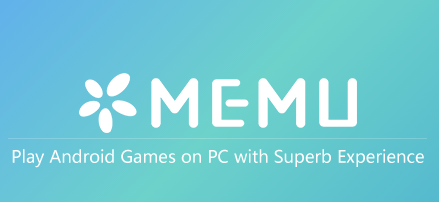
2 thoughts on “Android Emulator for PC – Bluestacks”
Anonymous
(Sunday April 28th, 2019 - 04:22 PM)dove sono le sicurezze da hacker o virus,malware ecc quando usi Bluestacks
dnavideochannel
(Sunday April 28th, 2019 - 05:57 PM)Non ho avuto particolari problemi quando ho usato Bluestacks. Si è vero che ogni tanto partono delle installazioni non volute di software non desiderato, però è anche vero che è tutto confinato all’interno della stessa vm e si possono isolare.