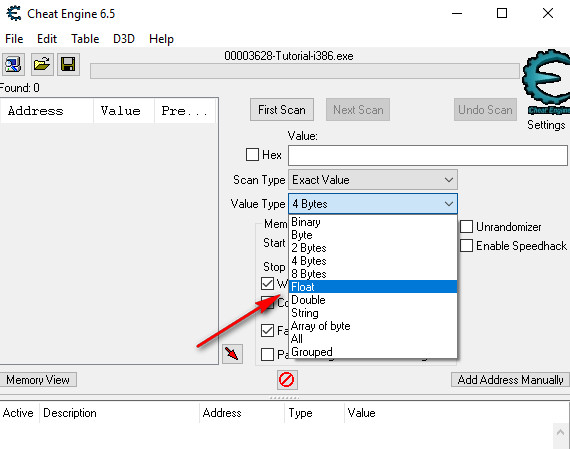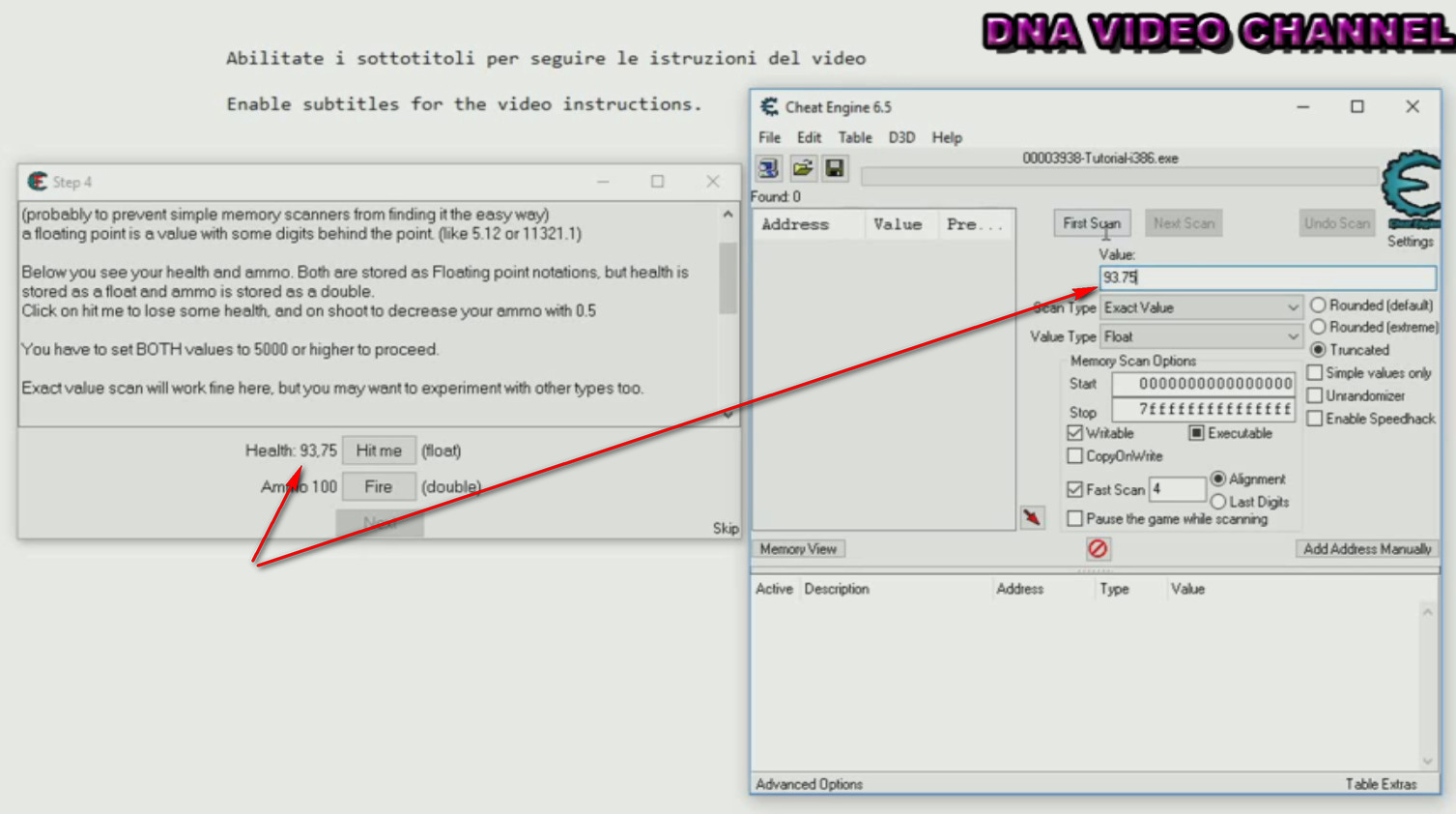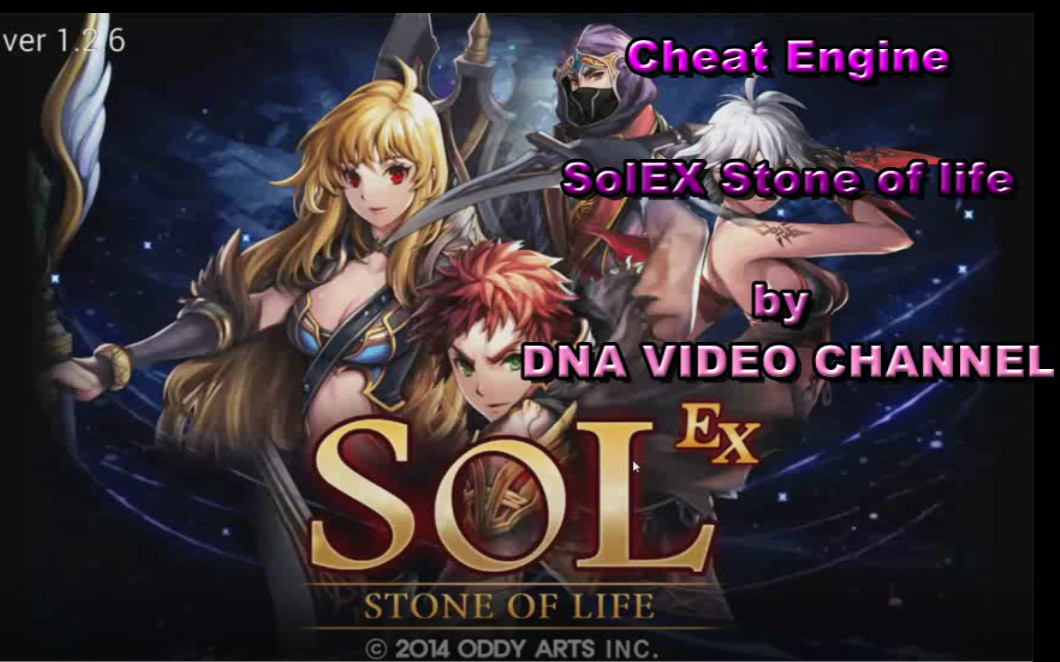Cheat Engine tutorial - Uso della ricerca per Floating points
Searching for Decimal Values on Cheat Engine is one of the likely solutions that you should try when you can not find the address of the value you are looking for.
In some cases, the games and applications do not store data in integer values, but on decimal fields, such as float or double.
Usually, when you have to deal with this type of values you can see at a glance, as these will be immediately visible as decimal.
In some cases, however, developers camouflage in decimal fields, their data that could be well represented as integer and the application will show them as integer fields.
Cheat Engine Tutorial – Search for Floating points – When to use
Search for unknown values is the most secure search type to find the values you are looking for.
However there is a small problem, with whom he had to do, those who have already tried to use it.
The slow pace of research.
It often happens that the procedure to find value, and even the same research steps, are really unsustainable.
From personal experience I tell you that the search for unknown values of Cheat Engine, is the last resort to which I hold if you just can not find the value, after trying all the other search methods.
The search for decimal values is a valid alternative to the normal search for integers and in some cases is the only way to avoid the transition from the search for “Unknown values”.
Cheat Engine Tutorial – Search for Floating Points – User’s Guide
As with the search for integers in the Cheat Engine, the search for decimal values starts with selecting the correct type of data in the search.
In this case we chose Float, but it could also be Double, the concept is the same.
Having done this, we have to include in the search field the value found in the application.
and start the search.
The result or the results can be added to the list of addresses found to change its value.
As you can see the process is the same as a normal search for integers.
The only difference lies in the type of data you are looking for.
You can also decide not to search for the exact value that you are seeing on screen, or, for example, to search for truncated or rounded values.
In this case, the power of this type of search is helpful, or finding the values you are looking for, though not quite exactly.