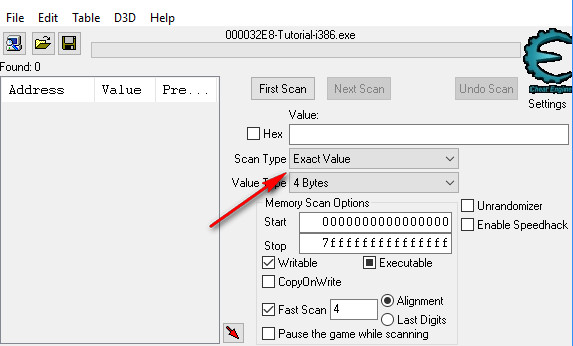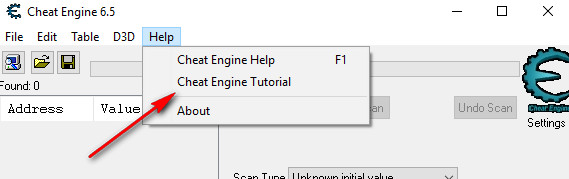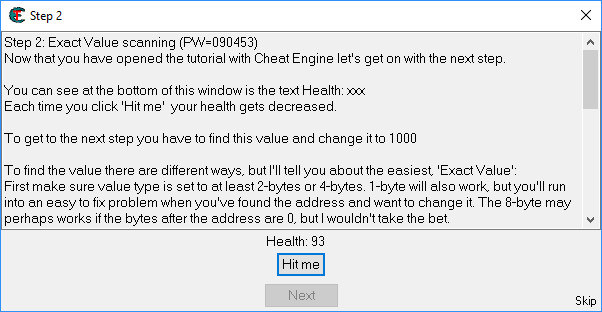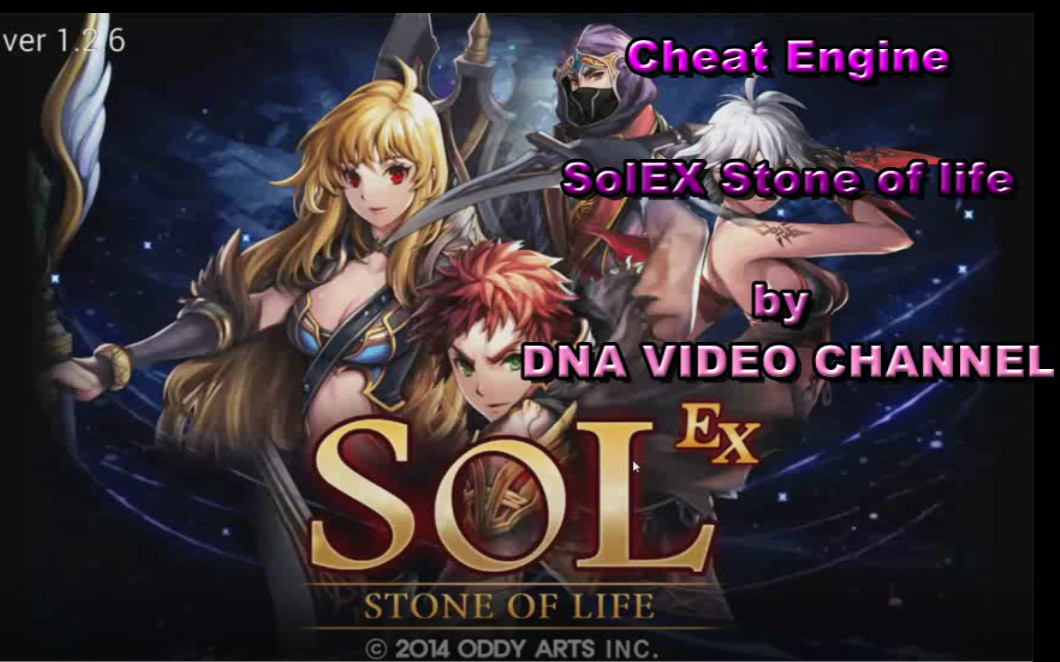With today’s article “Cheat Engine Tutorial for Beginners” we begin a series of guides on Cheat Engine in order to deepen this powerful tool to create cheats.
The purpose of these articles is to show the different aspects of Cheat Engine that are often ignored or underestimated and that instead represent the true strength of this application.
In this first guide we will cover the following topics:
- Search for single value (classic search for a single known value)
- Unknown initial value search
- Use the search for Floating points (searching for decimal values)
- Code finder (search and replacement of machine code)
- Pointers (Not available …)
- Code injection (Not available ….)
- Multilevel pointers (Not available ….)
- Shared code (Not available ….)
It should be noted that the guide will be realized using the present tutorial on Cheat Engine.
I to be honest I found out not long, and I must say I was very helpful to understand certain aspects of Cheat Engine that still did not know.
For this reason I decided to write this article about it, so that even the less experienced, can use complex functionality of Cheat Engine and being able to find the cheat suited to the situation.
But before you start, if you have not already downloaded Cheat Engine, here is the download link:
Cheat Engine Tutorial – Single Value Search
The simplest of the research that we can use to Cheat Engine is the search for a single value.
However I have already extensively discussed in other articles in the past and avoid repeating for the umpteenth time this type of research.
If you’ve lost them or want to give a reading to refresh your memory, you can have a look at:
Cheat Engine Postknight – statistic points and money – NOX
oppure
How to use Cheat Engine on Android games– No root
In these articles you will also see how to use Cheat Engine with the Android emulator, but the concept does not change if the games are PC, you must always select the job in memory of the game you want and start the search for values.
As mentioned at the beginning of article, I will show you the Cheat Engine operation using his tutorial.
In this case we need to skip the first step of the tutorial, but if you want do some practice, i recommend you try to perform the first step of the tutorial, so you’ll understand if you have properly learned the notions mentioned in the previous articles, or not.
Cheat Engine Tutorial – Start the tutorial
Cheat Engine comes with a tutorial very well done which is able to let you exercise with different problems that can be addressed through the program.
To start it, run Cheat Engine and from the Help menu, select “Cheat Engine Tutorial”.
Doing this, connect the Cheat Engine to the process as if it were a normal application or game.
The process should be called Tutorial-xxx.exe, where xxx indicates the version of the software used.
Well, from now on, the tutorial will try to make small problems for you to practice with the different Cheat Engine functionality.