Welcome back friends, in my article today i wanted to describe how to use Cheat Engine on Android games.
It will often happen that you will not be able to pass a certain level, not have enough lives or just have the desire to play with a sense of absolute supremacy (yes, the will of gods that is in each of us, sometimes comes out).
When this happens with a game where there are Trainer, Cheats or Codes to become super strong, the problem is just to find them around the net and use them.
What if the game that interests us is for Android?
Often on the net, try to get rid of trainers who promise to give us gems, money or anything else, but for my personal experience i’ve never found any cheat of this kind that really keeps its promises and does nothing, in the best case, it will try to persuade you to see ads or download paid ring tones for your cell phone.
There is also a first version of Cheat Engine for Android, but it still needs to be improved as it does not offer the same power as the PC version and also has the need to root.
For this reason, with this article i will try to explain how you can use the famous Cheat Engine, in the PC version, on Android games.
For your support, you can follow this video tutorial that will show you all the steps to follow.
Cheat Engine with Android Emulator for PC
First of all, how much i am about to illustrate you are about the Android games, but to create the cheat you have to use Cheat Engine on a PC emulator and then transfer the game’s rescue to your device (to see how you read the end of the article) .
So if you were looking for Cheat Engine that runs on Android, it is not the right article for you (although there is a version for Android, but it requires the root and at the moment is not as powerful as the PC version, however i wrote an article on it, you can find here: Use the Cheat Engine app on an Android device with root permissions).
Also remember that cheats are not always applicable, because often, especially for Android games that have a server part running them, even if you find the addresses of what you want to change and you can change their values, it’s actually just a “Local” change and not really change the value. At the first event that triggers an update, you will lose the modified value.
Let’s start by downloading Cheat Engine from one of the following addresses:
Download Cheat Engine official site
Download Cheat Engine from GitHub
Install it by following the instructions of the program (it is easy to install, nothing complicated)
Also get an emulator for Android.
I’ve used Bluestacks for the tutorial, but you can also use NOX, the instructions do not change (if you want to see how you install Bluestacks go see my article Emulatore Android per PC – Bluestacks
Cheat Engine Configuration
We start Cheat Engine.
The first step is to configure it properly so that you can search the entire system memory (I tried using one of the emulator jobs but with no good results on Bluestacks).
From the settings section, go to extra and check that the process read / write check is active:
Next, check the Scan settings section to be active the following memory parameters:
If you did everything correctly, when you try to set the search memory, you will find the Physical memory option:
In search of cheat with Cheat Engine
Now Cheat Engine is ready to be used.
Let’s start the emulator and load the game that interests us.
For my tutorial I used Revenant Dogma.
We just have to try to locate the address of what we are interested in change; I chose HP’s Caine.
As you can see, its value is 291.
Let’s go back to Cheat Engine and put the value 291.
Note also that 291 is greater than 255 for this reason a single byte is not enough (you have to know a bit about the binary system but do not pay too much attention, just know that if the value exceeds 255 you have to use 2 bytes, otherwise it’s enough 1)
and we start the search by clicking on First Scan.
We repeat the operations just done trying to perform a game operation that changes the value of Caine’s hp, in my case i had already seen that it was enough to load a different save without having any changes to the memory address used, if that was not the case, i should have used another way, for example by leveling up.
Modify the value on Cheat Engine and click this button on the Next Scan button
We repeat this process until we find a few values to be taken and on which we can focus.
If there are more than two three addresses, you should always go for attempts by excluding those that do not give a good result.
As soon as we find the correct address, we can usually modify the value as we want and finish, the cheat works, however in this case, the modification of the hp will not be permanent because as soon as we get to level, they will return to normal.
But do not despair, this happens often, the trick is to even understand how we can work around the problem.
We use the tool browse the memory of Cheat Engine
Often hp and sp are linked to vitality and intelligence, so if you directly modify them as soon as these values change, hp and sp will return to normal, in proportion.
One possible way would be to directly analyze strength, intelligence or other statistics of the character and try to locate the address of those values.
However, if you try on Revenant Dogma you may not be able to do this, because the value you see does not match the value you should look for (probably due to the enhancements present with the equipment).
I worked around the problem by going to look for the value of these statistics directly in the memory area near the address found.
Often in games, the character parameters are in close memory areas that make them easily identifiable (memory values are hexadecimal, then arm the calculator and convert your hexadecimal value, or click on the value to be converted and Cheat Engine will convert it to you in decimal).
I changed the values of force by bringing them all to 255 (these are the four values 2B, 27, 23 and 2B in the figure).
How to transfer savegames to Android devices
In the last few weeks i have written articles to complete this guide and make it really useful to use Cheat Engine on the Android emulator for PC.
In fact, being able to create cheats to play on PC alone does not make sense because you lose the advantage of having an Android device that you always have with it.
The article that summarizes the procedures to bring your cheats on your Android device, you can find it here:
Export of savegames from Bluestacks – Use cheat engine on PC, play on your device
Tips on how to use cheats
Do not overdo with the changes, otherwise you will miss the beauty of the games.
Use cheats when you can not keep going and this makes you lose the desire to play.
Or use them when you want to solve your favorite game in divine mode again.
Or alternatively, use them very moderately so that the cheat does not change the game too much.
If the tutorial has been helpful to you or have any doubts, let me know.
Share the article with your friends and subscribe to my pages and to my YouTube channel.
Your support is my best motivation.
Andrea

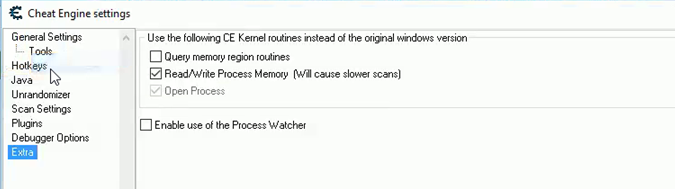
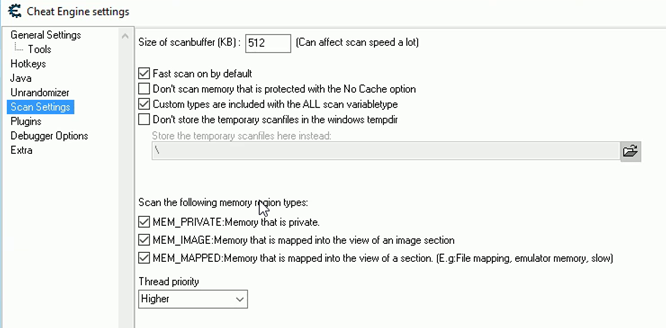
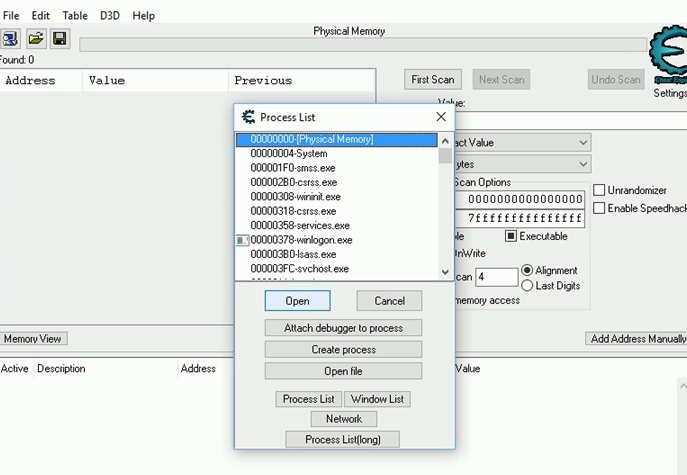
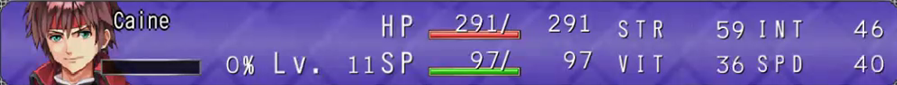
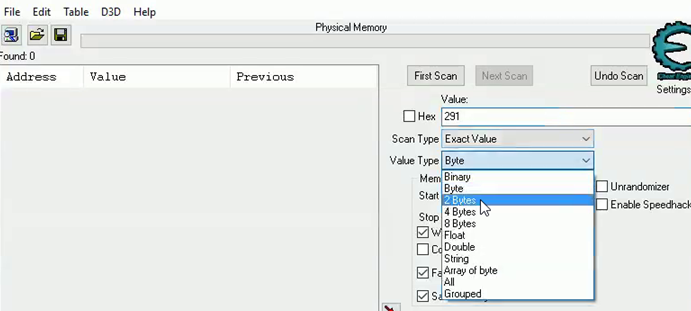
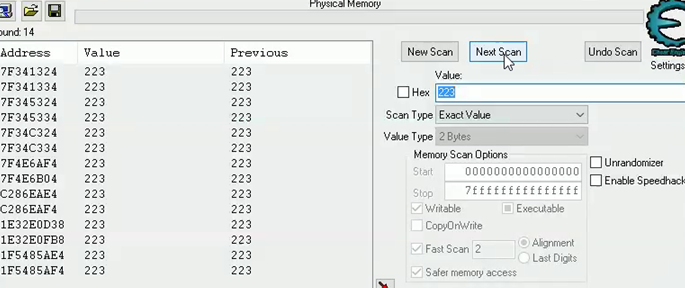
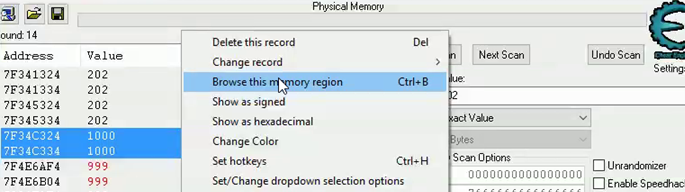
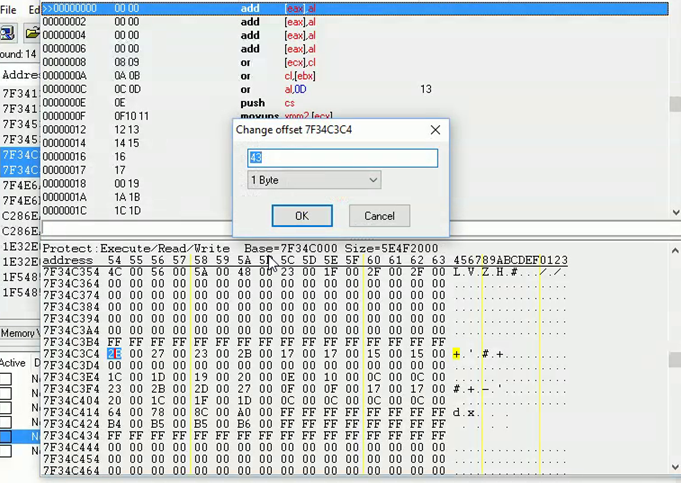

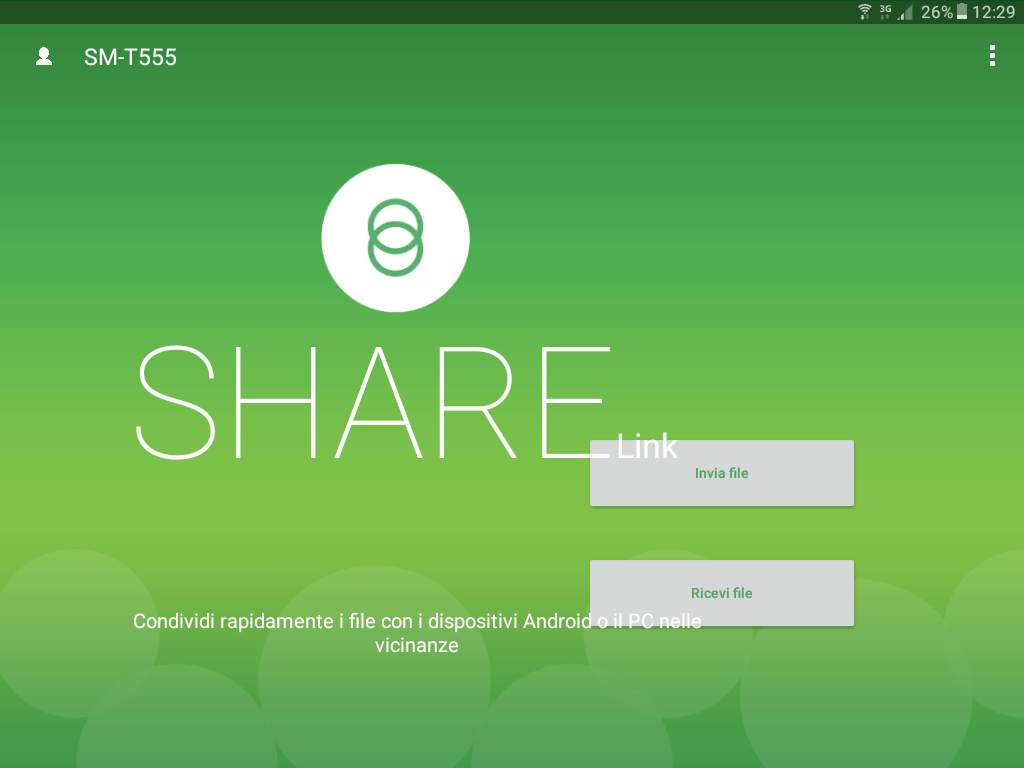


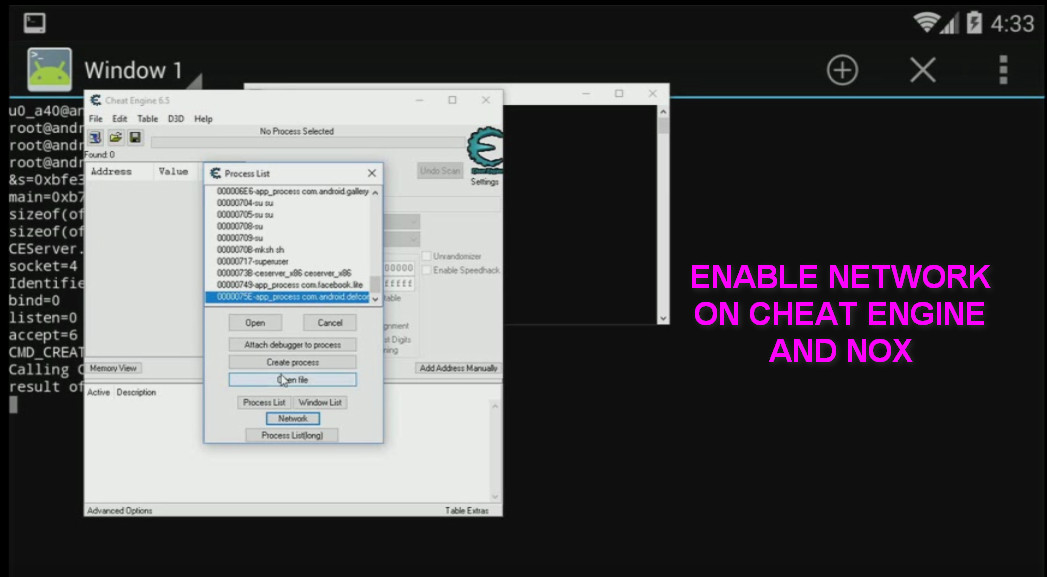
12 thoughts on “How to Use Cheat Engine on Android Games – No root”
Giacomo Citton
(Tuesday September 19th, 2017 - 10:53 AM)Ho scaricato cheat engine su pc,ho guardato più volte video su youtube per non sbagliare i passaggi,solo che una volta impostato il cheat,il gioco a caricamento di una partita mi esce di colpo,potresti darmi una spiegazione e un rimedio?
dnavideochannel
(Tuesday September 19th, 2017 - 01:33 PM)Ciao, Giacomo.
Da quanto hai scritto, il problema da te segnalato si presenta solo dopo aver attivato il cheat e aver modificato il valore del gioco.
Se il gioco si chiude, sulla base della mia esperienza, i motivi possono essere due.
O stai modificando una porzione di memoria che se modificata comporta un danno al processo che va in errore.
Oppure c’è qualche controllo di verifica sulla modifica di quel valore, che fa scattare una protezione che ti chiude il gioco.
In questi casi puoi solo provare a verificare se riesci ad applicare il cheat su qualche altra statistica o quel che sia, evitando in questo modo uno dei problemi sopra citati.
Andrea Di Nora
(Tuesday September 19th, 2017 - 01:45 PM)Ciao Giacomo.
Il problema che stai evidenziando, sulla base della mia esperienza, può dipendere da due fattori.
O il valore che stai modificando, è un area di memoria che non dovrebbe essere toccata e fa crashare l’applicazione appena lo modifichi.
Oppure c’è qualche controllo sulla modifica del valore che scatta appena trova un valore diverso da quello atteso e chiude il gioco.
In entrambi i casi puoi provare a verificare se ci sono altri valori del gioco che puoi modificare. Ci vuole un pò di pazienza, ma potresti essere fortunato.
Giacomo Citton
(Saturday September 30th, 2017 - 01:00 AM)Mi hanno riferito che non ê più possibile modificare certi parametri del gioco che mi interessa,attualmente(anche perché i video che ho guardato risalgono a tempo fa,le cose potrebbero essere cambiate)
Ale
(Friday May 15th, 2020 - 04:17 PM)“come usare Cheat engine coi giochi Android, no root”.
Ti serve il PC, ed un emulatore Android.
Ma vaffffffff. Cambia titolo!
“come usare CE con i giochi EMULATI Android”. Logico che non serve il root su PC!!!!
dnavideochannel
(Friday May 15th, 2020 - 04:32 PM)Beh se leggi bene l’articolo, c’è il riferimento ad un altro articolo dove si spiega come esportare poi i salvataggi del gioco sul proprio dispositivo, quindi si sta usando cheat engine sui giochi android.
Infatti ho creato a suo tempo una serie di articoli che permette di esportare i salvataggi dal pc al proprio dispostivo e applicare i cheat sulla versione pc emulata.
Non ho manco pubblicità nel sito quindi di certo il titolo non l’ho messo per fare clickbait.
Daniela
(Wednesday October 28th, 2020 - 11:28 PM)Buonasera, ho visto la guida e l’ho seguita passo passo ma non si riesce a cambiare il valore. Il gioco è mini golf king per Android. Cercavo di aumentare solo le monete ma non riesco. Puoi verificare se a te funziona? O se non funziona.. Se riesci a cambiare qualche altro valore?Perché se così fosse sbaglio qualcosa io. Grazie
dnavideochannel
(Thursday October 29th, 2020 - 08:39 AM)Buongiorno Daniela, la guida è un indicazione di come poter usare Cheat Engine sui giochi che lo permettono. Spesso per i giochi offline si può usare perchè i dati risiedono nel dispositivo e non sui server, al contrario per i giochi online difficilmente si riesce a far nulla in quanto si visualizzano i dati sul client, ma i loro valori stanno sul server remoto. Quindi una modifica sul tuo dispositivo non sta modificando altro che un valore di “visualizzazione”, ovvero non ha impatto poi sulle operazioni successive.
nanar
(Tuesday April 13th, 2021 - 12:05 PM)ciao volevo sapere io ho provato sto metodo su harry potter hogwarts mistery su pc da bluestacks ma non me li cambia mai. io ne cerco un valore poi spendo qualcosina fino a trovare pochi valori ma quando cambio la valuta non va mai
dnavideochannel
(Wednesday April 14th, 2021 - 09:02 AM)Se il gioco in questione non è offline, è probabile che il valore che tu stai provando a modificare è solo in lettura, quindi anche se lo modifichi ti torna sempre al valore reale presente sul server.
Ema
(Wednesday August 25th, 2021 - 01:03 PM)scusa ma io non capisco, posso modificare un gioco online con questo software oppure no, cioè per esempio posso comprare delle gemme con cui posso comprare un personaggio da uno shop oppure serve solo per fare delle prove offline?
dnavideochannel
(Thursday August 26th, 2021 - 09:06 AM)Cheat engine lavora sulla memoria locale del dispositivo, mentre i giochi online hanno dei propri server su cui risiedono le informazioni del gioco. Se non fosse così alla prima perdita di connessione si rischierebbe di perdere quanto fatto.
Quindi anche se si trova un valore da modificare, non si modifica altro che la sua visualizzazione “locale” del proprio dispositivo.