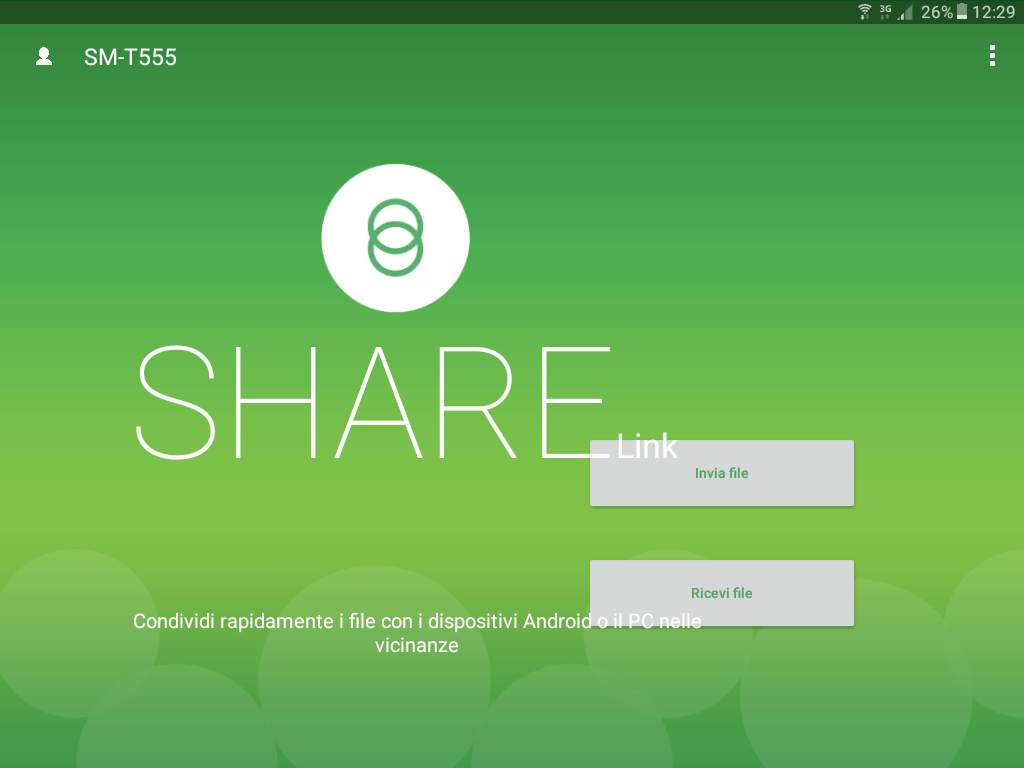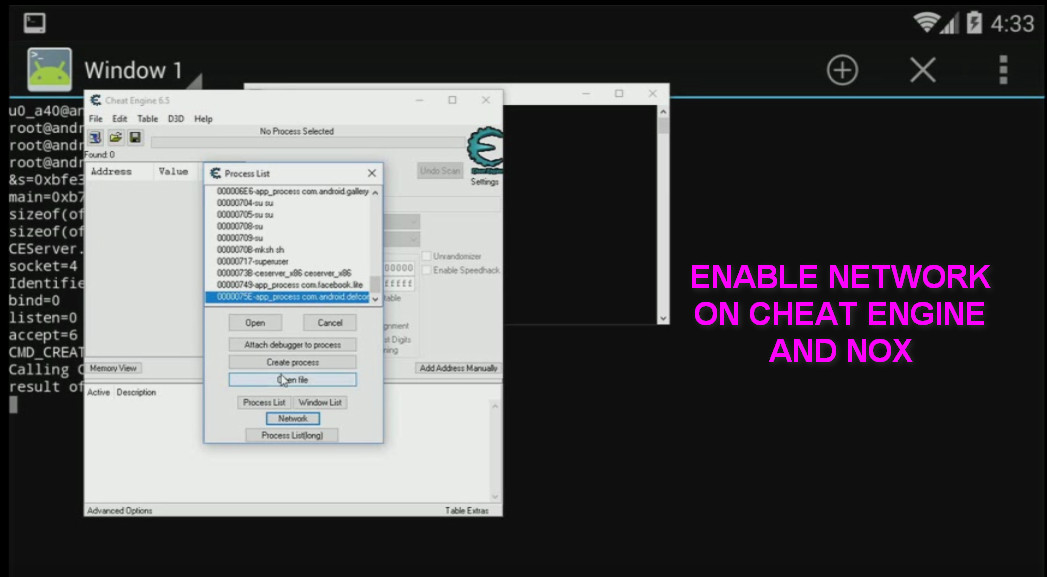Hi everyone, in this first article I will show you how to play PokemonGo without having to move from home sitting at your PC.
First, we need to download the Android emulator for Pc.
The link is this : Download Android emulator for PC
After downloading the package, launch the executable and follow the onscreen instructions.
The Bluestacks application will be installed with Pokemon Go and FakeGPS already present.
We run FakeGPS and select the location where we want to go, in case Pokemon Go does not detect the position, i have solved by restarting BlueStacks.
Now simply start Pokémon Go and play. To move use the keys W A S D, while the click of the mouse simulates the pressure of the finger on mobile devices.
Note that BlueStacks lives through advertising and subscriptions, if you do not want to subscribe to it, sometimes you will be required to download apps.
It is not necessary to play there, and after download you can also uninstall them without problems.
To the next time
Andrea